TikTok Emojis
Complete List of Secret TikTok Emoji Codes, TikTok Hidden Emojis
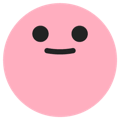
[smile]
Happy smiling face
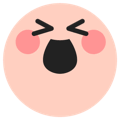
[happy]
Excited happy face

[angry]
Angry red face

[cry]
Crying face

[embarrassed]
Embarrassed face
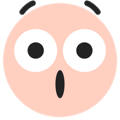
[surprised]
Surprised face
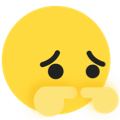
[wronged]
Wronged face

[shout]
Shouting face

[flushed]
Flushed face

[yummy]
Yummy face

[complacent]
Complacent face
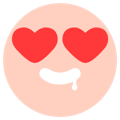
[drool]
Drooling face

[scream]
Screaming face

[weep]
Weeping face
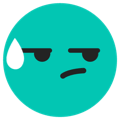
[speechless]
Speechless face
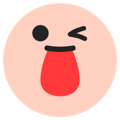
[funnyface]
Funny face
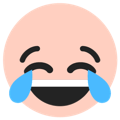
[laughwithtears]
Laughing with tears

[wicked]
Wicked face
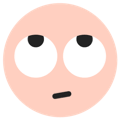
[facewithrollingeyes]
Rolling eyes face

[sulk]
Sulking face
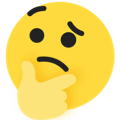
[thinking]
Thinking face
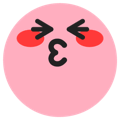
[lovely]
Lovely face

[greedy]
Greedy face
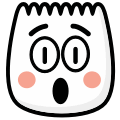
[wow]
Wow face

[joyful]
Joyful face

[hehe]
Hehe face

[slap]
Slap face

[tears]
Tears face

[stun]
Stunned face

[cute]
Cute face

[blink]
Blinking face
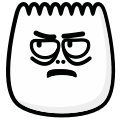
[disdain]
Disdainful face

[astonish]
Astonished face

[rage]
Rage face

[cool]
Cool face

[excited]
Excited face
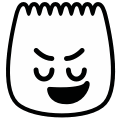
[proud]
Proud face
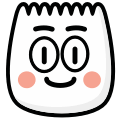
[smileface]
Smiling face

[evil]
Evil face

[angel]
Angel face

[laugh]
Laughing face

[pride]
Pride face

[nap]
Napping face
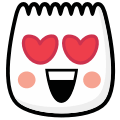
[loveface]
Love face

[awkward]
Awkward face

[shock]
Shocked face